Here, you can learn how to use each feature in iFakeGo and find answers to common questions about iFakeGo and Pokemon Go.💬 Join our Discord for more tips and discussions! Discord Link
1. The Pokemon keeps fleeing. 🏃♂️💨
- You are on cooldown. 💬 Join our Discord for more tips and discussions! Discord Link
2. What is a cooldown? ⏳
- A cooldown is the amount of time you need to wait after performing an in-game action, based on the distance you traveled between actions. Before the cooldown period ends, you cannot execute your next action in the game, or it will fail.
- For example, if you try to catch a Pokemon, it might flee; a raid may not work, and a Pokestop may not give you rewards. If you used an action within two hours before teleporting, you’ll need to calculate your cooldown. If you haven’t performed any action in the two hours before teleporting, then you don’t need to calculate a cooldown. Generally, after long-distance teleporting, the maximum cooldown time required is two hours.
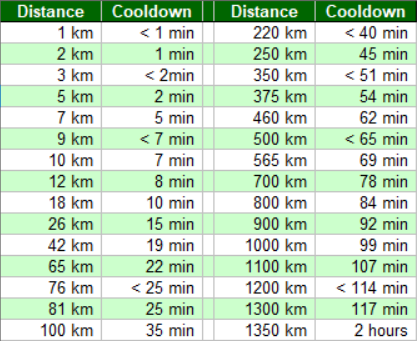
3. What is sniping, and how do I do it? 🎯
- Sniping is the term for “teleporting and catching a Pokemon” that is far from your real location. To snipe, simply enter the coordinates of the Pokemon into iFakeGo, tap on the Pokemon, and catch it! Sniping has many rules you must follow to avoid penalties.
- The most important rule is to respect the cooldown time, depending on how far you want to teleport and interact with the game. If you don’t want to miss the Pokemon, you can also “camp” on the catch screen until cooldown ends (explained below).
4. What are Speed Raids? ⚡️
- Speed Raids allow you to do multiple raids continuously without triggering cooldown. You must be off cooldown before starting, and after the battle, do not throw a berry or Pokeball at the raid boss. Hit “Run” and move to the next raid. The purpose of Speed Raids is usually to hunt for a shiny or specific IV Pokemon.
5. What is Camping?
- Camping means staying on the catch screen without throwing a ball or berry at the Pokemon until you’re allowed to catch it, depending on the cooldown period. You MUST follow the cooldown times; otherwise, the Pokemon will flee. If you don’t understand cooldown, check the previous answer for an explanation!
6. Spawns show the wrong level.
- All coordinates posted in our app are for trainers level 30 and above. If you’re below level 30, the Pokemon’s IV and CP will be random. Additionally, hourly weather changes can affect Pokemon IVs. So, if a Pokemon is posted before 5:00 PM and you check it at 5:01 PM with changed weather, don’t be surprised—always verify the CP before catching.
7. How to catch shinies only
- To catch only shiny Pokemon, you can click on a Pokemon to see if it’s shiny. If it’s not, run away without triggering cooldown and keep looking for another shiny.
8. Cooldown Triggers 🔄
Actions that will trigger cooldown:
- Catching a wild Pokemon (especially from Incense, Lure Modules, Special Lures, and Meltan’s Mystery Box)
- Dropping a Pokeball accidentally on the encounter screen (also applies to raids)
- Feeding a wild Pokemon with a berry (also applies to raids)
- Spinning a Pokestop (especially if your Bag is Full)
- Spinning a Pokestop with a “Try Again” message due to spin limit
- Placing a Pokemon in a gym
- Feeding a gym defender within screen radar (remote feeding as long as it’s within radar range)
- Gym battles
- Pokemon fleeing (due to catch limit)
- Using a Gotcha device to spin and catch
Actions that will NOT trigger cooldown:
- Teleporting
- Encountering a wild Pokemon
- Remote berry feeding of a gym defender from long distances
- Auto-walk (excluding spinning and catching)
- Hatching eggs
- Claiming quest and weekly rewards
- Catching a reward Pokemon from quests
- Speed raids (if you are off cooldown at least two hours prior)
- Exchanging and opening gifts
- Evolving a Pokemon
- Powering up a Pokemon
- Trading a Pokemon
- Transferring a Pokemon (deleting from the bag)
- Taking snapshots of a Pokemon
- Changing a Buddy
- Gaining Buddy candies
- Using items (healing items, evolution items, TMs) on a Pokemon
- Using Stardust and Candies for an extra move
- Using Incense, Lucky Egg, and/or Starpiece
- Deleting items from storage
- Player vs Player (PVP) battles
- Team leader vs Player battles (Blanche, Candela, Spark)
- Placing a Lure Module or Special Lure on a Pokestop
- Purchasing coins and shop items
- Changing avatar items/clothes
- Transferring a Pokemon to Switch to activate Mystery Box
- Obtaining a free raid pass by clicking a gym with an active raid
- Encountering and catching certain Pokemon from Photobombs (e.g., Smeargle, Party Hat Pikachu)
- Dropping a Pokeball on the ground (if already on cooldown)
9. How to minimize ban risk 🛡️
Safety Tips for Spoofing:
- Avoid cross-continent play in a single day: Although not confirmed, playing across continents in one day may flag your account. Try to play within a reasonable area, such as for raids, gym battles, or wild Pokemon hunting.
- Protect your identity when sharing: Cover or remove your username when sharing screenshots to avoid being reported.
- Avoid using Campfire: Although helpful for regular players, using Campfire may lead to flagging and detection for spoofers.
- Speculative risks: These actions might increase detection risk, though unconfirmed:
- Walking extreme distances quickly
- Participating in mass raids across multiple locations in one day
- Making every throw “excellent”
- Playing for impossibly long durations
- Consistently reaching the daily catch/spin limits
10. How to avoid the Account Maintenance notice 🚫
The Account Maintenance notice is related to the number of Pokemon encounters. After a certain number of encounters, you might be unable to log in for 12-24 hours. To avoid this, limit your encounters, especially avoid using auto shiny scanners.
If you see the Maintenance screen, don’t worry—there is no evidence linking it to bans. Just wait it out and continue playing afterward.
11. Community Day Guide (including 8 hours of sleep)
Maximize your Community Day experience with these steps, while ensuring you get enough sleep:
- Step 1: Start in Kiribati Location: -2.774825, -171.718180 Grind for the first 3 hours, looking for a Shundo (shiny 100% IV). Catch as many Pokemon as possible.
- Step 2: Move to Taiwan Location: 23.594733, 120.870988 After a 2-hour cooldown, hunt for Shundos in Taiwan, and stock up on supplies.
- Step 3: Take an 8-hour rest
- Step 4: Continue in New York Location: 40.755200, -73.983000 In New York, keep sniping for Shundo and PVP IV Pokemon.
- Step 5: Final stop in Hawaii Location: 21.305876, -157.857634 Spend the last 3 hours farming candies in Hawaii.
12. How to catch a Pokemon during cooldown
Follow these steps to catch a Pokemon during cooldown:
- Don’t throw any balls or berries. Keep the screen on the catch screen.
- Set a timer based on the cooldown time.
- Wait until the cooldown period ends.
- Once cooldown is over, you can throw balls and berries to catch the Pokemon.
- Turn off Background App Refresh for Pokemon GO to avoid losing the catch screen.
13. How to link PTC to an existing Pokemon GO account
Steps:
- Step 1: Open Pokemon GO
- Step 2: Go to Settings, scroll down to “Account”
- Step 3: Tap to link your Pokemon Trainer Club (PTC) account
- 💬 Join our Discord for more tips and discussions! Discord Link
